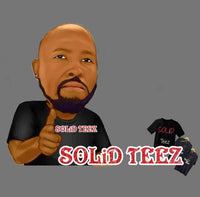Transfer Application Procedures
White Toner transfers can adhere to any material type. Images can be easily customized. The white toner transfers created by us require a two-step process. When you receive the transfer, it will come to you on a clear transfer film.
Transfers are printed to be approximately 8.5" x 11". Some size variance may occur depending on the image shape/type.
To apply white toner transfers, please follow these instructions:
- Set your heat press to 310 degrees.
- Pre-press your garment for 15 seconds.
- Place image on garment and place parchment paper over image. Press for 30 seconds.
- Remove garment from the heat press and let cool completely.
- Once completely cool, peel transfer film off of image. (Rolling the transfer paper off helps with this process.)
- Place garment on heat press and place parchment paper on top of image again.
- Press garment for 30 seconds at 310 degrees again (this removes the glossiness and better adheres the image). Remove garment from heat press and peel parchment paper off after cool.
Sublimation transfers (for shirts) require material that is at minimum 50% polyester. The higher the polyester count, the brighter the image will be.
Toddler and Infant sizes come with 2 on each sheet.
To apply sublimation transfers, please follow these instructions:
- Set your heat press to 400 degrees.
- Pre-press your garment for 15 seconds.
- Place image on garment and press for 60 seconds.
- Please note that some people use heat tape to keep the image in place and to prevent "ghosting" while pressing. Additionally, some people utilize a sheet of butcher paper in between the top layer and the bottom layer of the garment. This is a personal decision and is based on what works best for you.
- PLEASE NOTE: Application procedures for materials other than shirts are different. Please follow the directions included with your blanks.